27 Tips on Increasing Page Views on Your Blog And Reducing Bounce Rate
Here’s a list of useful tips and tricks
on increasing your blog’s page views which are easily implemented as
simple writing, content management, and design strategies. Here, we’re
not talking about increasing traffic from search engines or social
networks, but rather increasing user activity on the site after they’ve
already arrived to your blog.
This is not strictly SEO nor is it strictly social media – we’re talking about what to do with the traffic potential that is already there as a result of both SEO and social media. Getting traffic is hard enough, but not everyone knows what to do with the traffic potential their blog already has. How do you keep visitors browsing around? How do you make them bookmark your blog posts? How do you make sure they will be interested enough to visit your blog again? Here’s a list of 27 ways to increase page views across your blog and, possibly, increase search rankings and earn more from ad clicks.
Leave comments on other blogs – this can work either as a backlink building strategy if you comment on dofollow blogs for example,
or a networking strategy bringing visitors to your site. It’s not as
powerful as many other types of blog promotion, but can work well if
your comments are substantial, offer help and advice, and present your
insight as a specialist in a particular niche.This is not strictly SEO nor is it strictly social media – we’re talking about what to do with the traffic potential that is already there as a result of both SEO and social media. Getting traffic is hard enough, but not everyone knows what to do with the traffic potential their blog already has. How do you keep visitors browsing around? How do you make them bookmark your blog posts? How do you make sure they will be interested enough to visit your blog again? Here’s a list of 27 ways to increase page views across your blog and, possibly, increase search rankings and earn more from ad clicks.
Reply to comments on your own blog
– that’s rule number one for all bloggers – if someone bothered to
leave a comment on your site, you should take the effort to reply to
them and let them know their input matters.
Let your visitors subscribe to comments – in this way they’ll be able to come back to continue the discussion on your blog post and be more engaged on your site.
Offer subscriptions to your blog both via RSS feeds and e-mail; you can also use one of WordPress plugins such as Bluburry Subscribe Sidebar to include Yahoo!, Facebook, and Twitter.
Translate your blog – you can use Google Translate widget
to increase page views on your blog from international, non-English
language traffic. You can use Google Analytics to track how many of your
pages get to be translated by visitors if youve never paid attention
to it, you may start now.
Use Google Search field
– you can set it up via Google Adsense and customize search preferences
to let it scan exclusively the contents of your site. Put it in a
prominent, easy-to-find position.
Use related posts widgets
– the “similar stories” or “you might also like” widgets are free and
easy to use and can help you organize your content by automatically
featuring related blog posts that you wouldn’t otherwise link to within
the body of your post.
Put social media buttons
– give your visitors multiple options to tweet, bookmark and vote up
your posts as well as save your whole blog. Put social icons below your
post and in the sidebar, make them visible and let them be found
intuitively. Remember to customize the settings by automatically
shortening Twitter links using service such as bit.ly – your readers
might give up on re-tweeting your posts if the urls are extracted in
their full form.
Feature your best post and most popular/read articles
– invite your visitors to check out your most interesting and most
universal (in terms of scope) blog posts. Keep them interested in your
blog.
Offer interactive activities to your visitors
– contests, polls, quizzes, free downloads all encourage blog readers
to engage in a conversation, browse around, stay longer and return to
the site.
Communicate with other bloggers in your niche
– offer link exchange with related blogs and define rules for
guest-posting – I, personally, always bookmark and browse around blogs
that invite guest bloggers.
Use trackbacks
– while writing your posts and linking to other blogs, you can send
trackbacks to those very blogs and post automatically generated comments
on them. This functionality is included in WordPress by default, and can also work with blogger.
Don’t overdo with advertising
– ads are never reader-friendly which is why pop-up ads, flash banners,
and in-text ads – the most distinct of all – should be somewhat
understated and limited in number. Blogs with too much advertising have
very high bounce rate.
Use clear layout for your posts and appropriate fonts
– your blog should be readable and intuitive in design. Avoid dark
backgrounds, small and bland fonts, and make written content the
visually most distinct part of your blog. You can also read more tips on
making the format of your blog posts SEO- and reader-friendly.
Avoid adding unrelated graphics, auto-play music and videos
– neither is substantial to your content and each quickly becomes
annoying to readers – not to mention, they increase the loading speed
time.
Decrease load speed time
– like above, avoid large graphic files, photos, videos as well as
javascript-based widgets that connect to third-party sites – depending
on the speed of their servers, they can seriously slow down your own
blog’s loading process and often turn blank as a result.
Use clear navigation
– top menu, sidebars, tag-cloud – any sort of navigation that you think
will be relevant to your visitors and help them find anything they
might be interested in easily and quickly.
Use post categories and title keywords consistently and adequately
– if your visitors click on “East Canada Travel”, they don’t want to
read about “Tips on Train Travel in the US”; if they click on the
“WordPress” tag, they don’t want to read “Why I Love Blogger” – avoid
the mess.
Use excerpts rather than full posts on the main page and category pages
– don’t make your readers scroll down to find more content, feature
between 50-200 words. Additionally, by featuring snippets of posts on
the main page, you can avoid the risk of creating duplicate content.
Use relevant internal linking
– link to other posts on your blog, but don’t link to too many. Let
them compliment each other in a logical, kind of step-by-step manner.
Plan your content well
– before writing any post, write up a plan for it and see if it can be
logically split into smaller units. Don’t link to any random post just
because you’re getting a string of keywords for it, let your readers
find content that really is related and can be helpful.
Avoid writing orphan posts and articles – try to develop blog posts series that can be interlinked.
Focus your content
concentrate on the most important aspect of your blog post’s subject
and link to more resources within your own blog. Avoid writing lengthy
posts that can be easily split into smaller ones – they’re not as
tiring to read and give your visitors the option to easily find and read
those that are relevant to their initial search.
Write round-up articles
– if you’re covering a topic, cover it in diversified ways, address the
needs of various web surfers and group information under different
angles.
Assign different titles
– don’t give your visitors the impression that your blog is all about
rewriting the same article. This will help you avoid cannibalizing your
keywords and your blog posts won’t be eating up each other’s traffic.
Don’t repost your blog posts with the same keywords, titles and content elsewhere
– not only does Google penalize duplicate content, but also reposting
your own articles hurts your blog’s rankings and, from readers’
perspective, offers nothing of value.
Push traffic to less popular content by linking to it from more popular content
– manage your blog posts in such a way so as to promote posts across
the blog – those with high PV and low CPC rates should link to those
with low PV and high CPC rates.
Get Paid to Type Simple Words And Phrases
https://plus.google.com/113887535733999201398/posts/9qgWTr9HF88
Writing Jobs - How To Get Paid To Write Online!
https://plus.google.com/113887535733999201398/posts/HHSGdoBEvKw
Get Paid to Type Simple Words And Phrases
https://plus.google.com/113887535733999201398/posts/9qgWTr9HF88
Writing Jobs - How To Get Paid To Write Online!
https://plus.google.com/113887535733999201398/posts/HHSGdoBEvKw



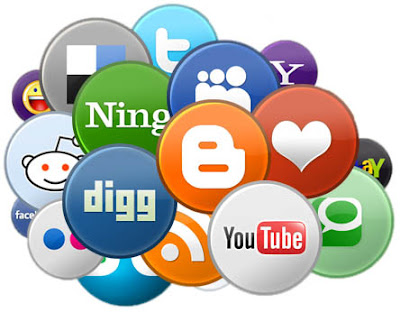
Komentar
Posting Komentar